Dell Vostro 200
Booted up to desktop normally.
Defragmentation analysis You should defragment this volume.
Ran Defrag
Blue Screen Of Death
Hard Shut down
Tried to boot from Hard disk
Got Error
Hard Restart
- Hit F12 Boot Menu
- Selected Utility Partition
- Choose an Option
a) Test System Run System diagnostics
Got Error
Error Code0F00:065D
MsgL IDE device failed. The self-test failed the read portion of the test.
Errror Code: 0F00:137B
Msg. IDE device failed. Blank media or no media is present in optical drive
Friday, September 24, 2010
Thursday, September 16, 2010
16 Septemeber 2010
GEC user was getting following error message in Sage
"PJ.exe application error
------------------------
The instruction at 0x60d340f0 referenced at 0x1465a28.
the memory could not be read".
FIX
download hotfix
run as administrator
"PJ.exe application error
------------------------
The instruction at 0x60d340f0 referenced at 0x1465a28.
the memory could not be read".
FIX
download hotfix
run as administrator
Wednesday, September 15, 2010
15 September 2010
Creating Clone from backup workstation using Acronis software:
1. Plug in USB External hard drive into backup workstation (500GB).
2. Put Acronis CD in backup workstation CD drive.
3. Boot up from Acronis CD.
4. Scroll down to "clone workstation".
5. Click YES.
6. Select AUTOMATIC
7. Select source hard disk (workstation).
8. Select source destination (USB hard drive).
9. Select NEXT
10.Select NO, I DO NOT WANT TO DELETE THE OTHER PARTITION.
----------------------------------------------------------------------------------------------------------------
Back up archive locator
Choose USB Verbatim HD E:
Name E: HP workstation x4600
1. Plug in USB External hard drive into backup workstation (500GB).
2. Put Acronis CD in backup workstation CD drive.
3. Boot up from Acronis CD.
4. Scroll down to "clone workstation".
5. Click YES.
6. Select AUTOMATIC
7. Select source hard disk (workstation).
8. Select source destination (USB hard drive).
9. Select NEXT
10.Select NO, I DO NOT WANT TO DELETE THE OTHER PARTITION.
----------------------------------------------------------------------------------------------------------------
Back up archive locator
Choose USB Verbatim HD E:
Name E: HP workstation x4600
Monday, September 13, 2010
13 September 2010
Issue Three (3) Proliant 180G6 Servers Windows Server 2008.
The domain controller is running 64bit OS.
The Application Server is running 32bit OS.
The Exchange Server is running 64bit OS.
All three have the same shutdown error:
HP support said to update BIOS as of August 4th, 2010 the update is 7/23/2010.
Domain Controller BIOS/Date HP 020 5/19/2010
Application Server BIOS/Date HP 020 12/9/2009
Email Server BIOS/Date HP 020 7/23/2010
The domain controller is running 64bit OS.
The Application Server is running 32bit OS.
The Exchange Server is running 64bit OS.
All three have the same shutdown error:
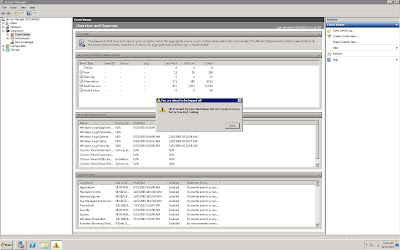 |
| HP Proliant Shutdown Service: System is too hot or has lost cooling. |
HP support said to update BIOS as of August 4th, 2010 the update is 7/23/2010.
Domain Controller BIOS/Date HP 020 5/19/2010
Application Server BIOS/Date HP 020 12/9/2009
Email Server BIOS/Date HP 020 7/23/2010
9September2010
Sage Error:
Data Folder Open Validation Error
Failed To Open Control File
Data Folder Open Validation Error
Failed To Open Control File
Thursday, September 9, 2010
8/9 September 2010
GEC USER said Sharp was not printing.
Networked Sharp MX-620U PCL6_T1
Error:
"This document failed to print"
Print queue job status:
"Offline-Printing"
1. Tried reinstalling print drivers
2. Tried turning off/on printer.
3. Switched ends of Ethernet cable
4. Tried reinstalling printer drivers on print server
5. Tried printing from laptop with USB cable.
6. Tried resetting NIC card and reconfiguring Network Address.
7. Tried Go into port settings of printer, click configure port remove tick for 'SNMP status enabled'
SNMP was not ticked to begin with but tried it anyway.
8. Tried installing printer drivers from website
9. Tried printing from Print Server
9. Tried printing from other workstations.
Note: Printer intermittently prints documents. From workstations that have had drivers reinstalled and have been unchanged.
Printer status is ready.
RESOLVED: Had to reset NIC Card.
Networked Sharp MX-620U PCL6_T1
Error:
"This document failed to print"
Print queue job status:
"Offline-Printing"
1. Tried reinstalling print drivers
2. Tried turning off/on printer.
3. Switched ends of Ethernet cable
4. Tried reinstalling printer drivers on print server
5. Tried printing from laptop with USB cable.
6. Tried resetting NIC card and reconfiguring Network Address.
7. Tried Go into port settings of printer, click configure port remove tick for 'SNMP status enabled'
SNMP was not ticked to begin with but tried it anyway.
8. Tried installing printer drivers from website
9. Tried printing from Print Server
9. Tried printing from other workstations.
Note: Printer intermittently prints documents. From workstations that have had drivers reinstalled and have been unchanged.
Printer status is ready.
RESOLVED: Had to reset NIC Card.
Wednesday, September 1, 2010
1 September 2010
Dropped off Toshiba laptop running Vista.
Initial error:
SMART failure predicted on Hard Disk: 0: WDC WD1600BEVS-22RST0-(S1)
WARNING:Immediately back up your data and replace your hard drive. A failure may be imminent.
Press F1 to continue.
1. Tried starting normally.
2. Tried running REPAIR DISK. Got as far as choose language (US)
3. Tried starting in Safe Mode.
Tried starting in Sage Mode with DOS Prompt.
froze at please wait...both times.
4. Tried CHKDSK.
Error CHKDSK is verifying indexes (stage 2 of 3)...
Deleting index entry SCM.EVM in index $I30 of file 4584.
Deleting index entry SCM.EVM.4 in index $I30 of file 4584.
Deleting index entry SCMEVM~1.4 in index $I30 of file 4584.
Deleting index entry downloads.dat in index $I30 of file 75300.
Deleting index entry DOWNLO~1.DAT in index $I30 of file 75300.
An unspecified error occurred.
.
Hard shut down. Side note: CD/DVD drive will not open.
CD/DVD drive opened.
I was able to get to the desktop by selecting start windows normally.
I backed up data.
Now when it boots up it beeps twice and gives the error
Initial error:
SMART failure predicted on Hard Disk: 0: WDC WD1600BEVS-22RST0-(S1)
WARNING:Immediately back up your data and replace your hard drive. A failure may be imminent.
Press F1 to continue.
1. Tried starting normally.
2. Tried running REPAIR DISK. Got as far as choose language (US)
3. Tried starting in Safe Mode.
Tried starting in Sage Mode with DOS Prompt.
froze at please wait...both times.
4. Tried CHKDSK.
Error CHKDSK is verifying indexes (stage 2 of 3)...
Deleting index entry SCM.EVM in index $I30 of file 4584.
Deleting index entry SCM.EVM.4 in index $I30 of file 4584.
Deleting index entry SCMEVM~1.4 in index $I30 of file 4584.
Deleting index entry downloads.dat in index $I30 of file 75300.
Deleting index entry DOWNLO~1.DAT in index $I30 of file 75300.
An unspecified error occurred.
.
Hard shut down. Side note: CD/DVD drive will not open.
CD/DVD drive opened.
I was able to get to the desktop by selecting start windows normally.
I backed up data.
Now when it boots up it beeps twice and gives the error
Subscribe to:
Posts (Atom)